
Here is a way to move blog posts from one blogger blog to another. This can be within the same account or from one account to another.
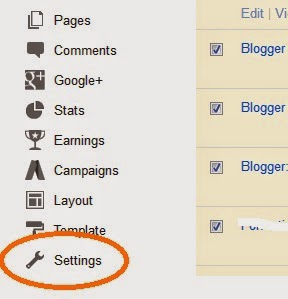
2. Click on Setting shown on left side at the bottom.
3. Now, click on Other link. It will take you to a new screen where you can see Import blog - Export blog - Delete blog links under blog tools.
4. Click on Export link and save this file to computer.
5. Open the blog to which the selected posts needed to export in a different browser. Go to setting>Other>Import
6. When you click on Import link, it will ask to choose the file. Select the file saved in the computer and click on Import blog tab. All your selected blog posts will be imported to the new blog. That's all! It is very easy task to carry out.
There is another way we can do this as well.
1. Sign in to the first blogger account. Go to Settings, and then click on PERMISSIONS tab. Click on ADD AUTOR tab, and enter email address of other blogger account.
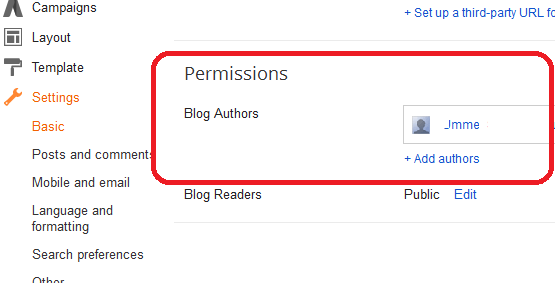
3. Log out from this blogger account. Go to the email account and check for an invitation mail sent from this Blogger account. Click on the link to accept this invitation and then go to blogger settings area again. You will see both authors (The existing author and the new one) are listed there. Assign full administrative right to the newly added author account and then log out completely.
2. Log in to the new blogger account and then go to settings and Permission area. You can see both authors are listed there. Now remove the first author from the list by clicking on REMOVE link. The first Author is removed now. Go to dashboard and there you can see the transferred blog listed.
Now the posts are moved from one account to the other. This method can also be used to transfer ownership between two separate user individuals - you will just have to coordinate with the other person to follow the steps outlined above.
Image source: Google
This comment has been removed by the author.
ReplyDeleteNowadays doing social media marketing is a smart idea. Because almost every people of the world are connected with social media. If we do marketing we have the best chance to get success. Affordable Social Media Marketing
ReplyDeleteGreat job for publishing such a beneficial web site. Your web log isn’t only useful but it is additionally really creative too. Bolt Posts
ReplyDelete